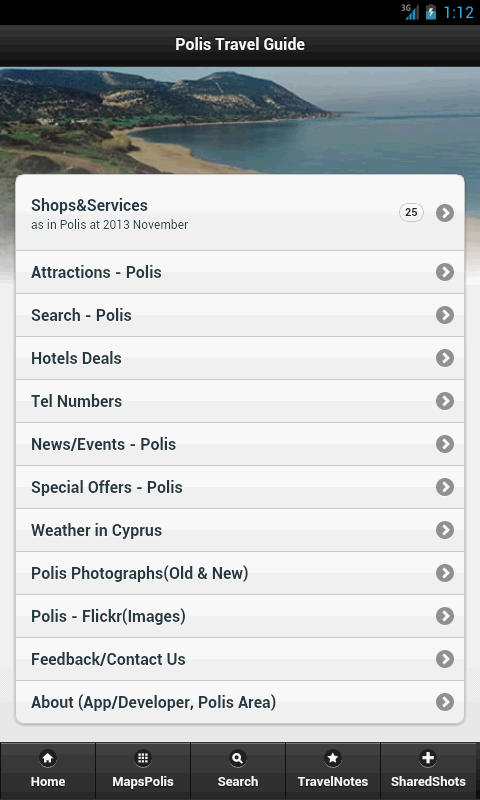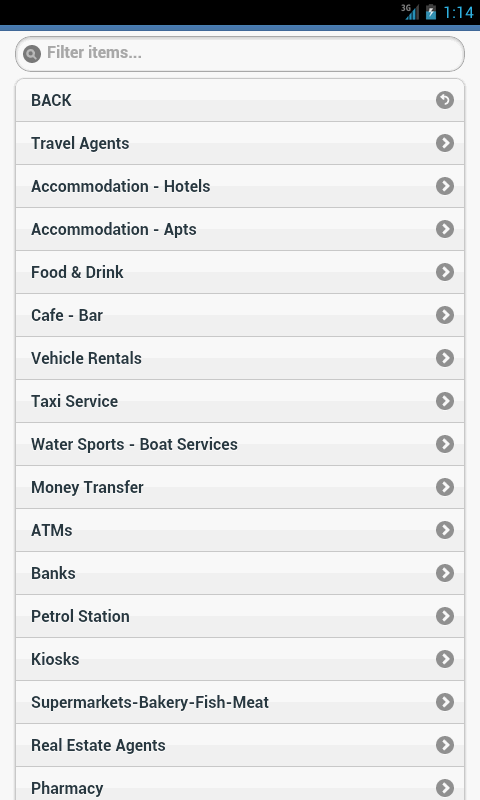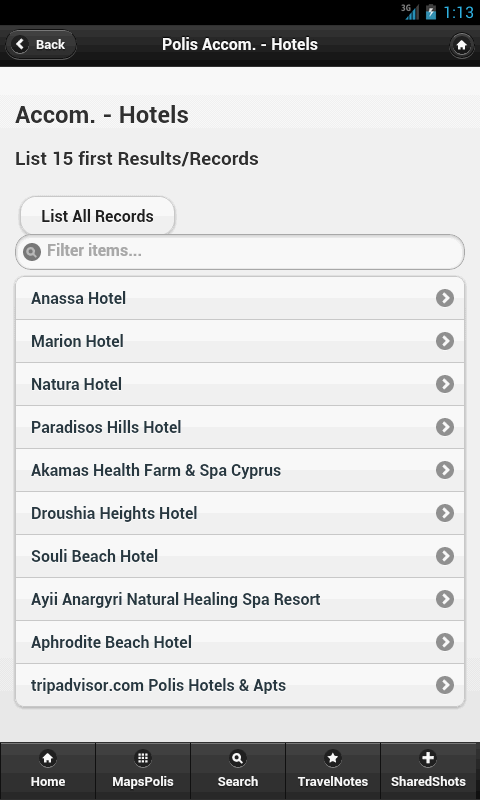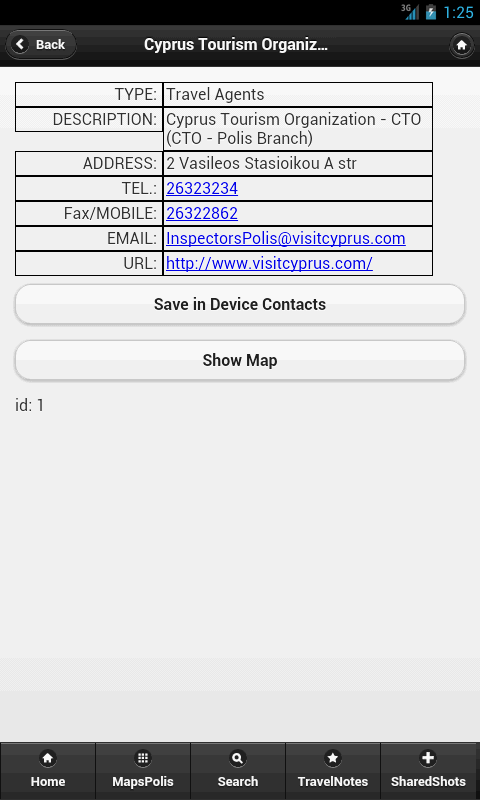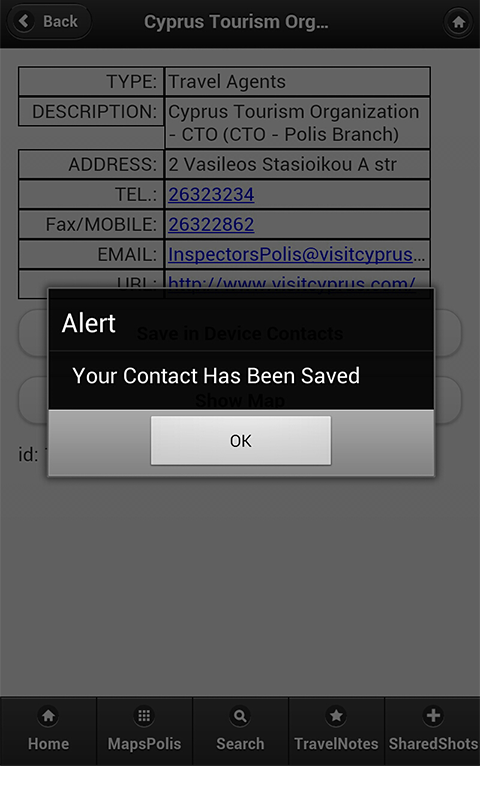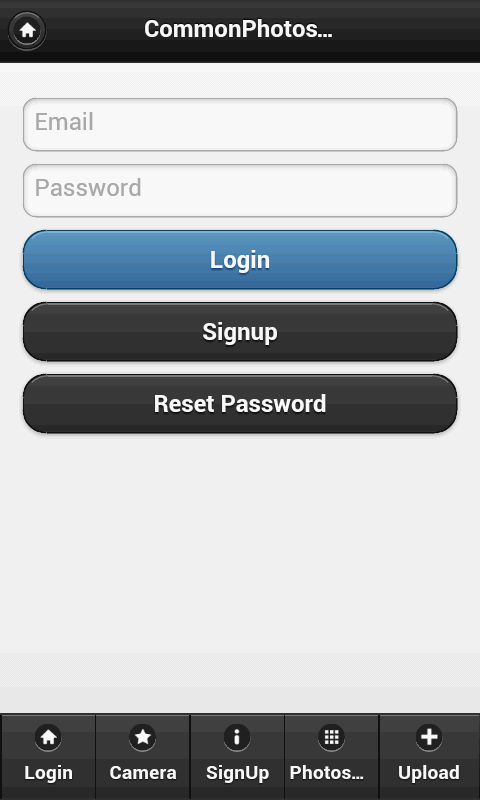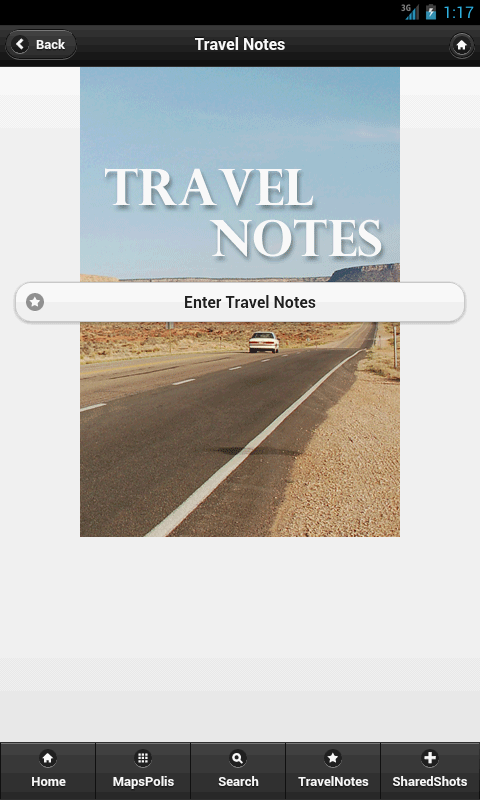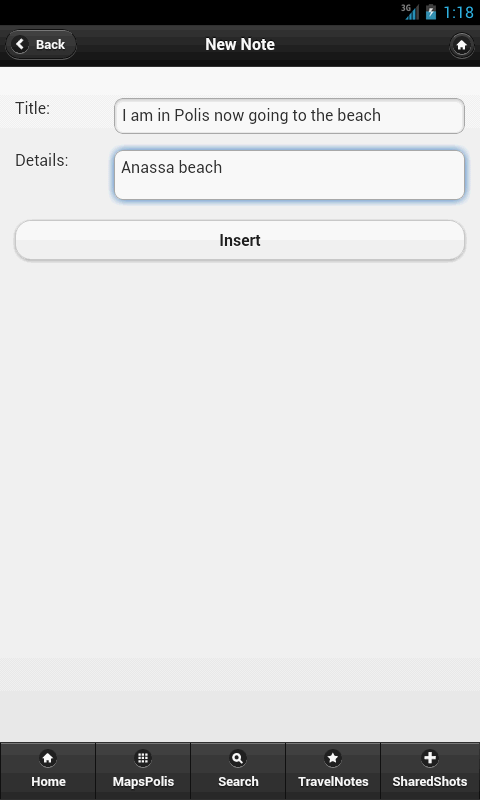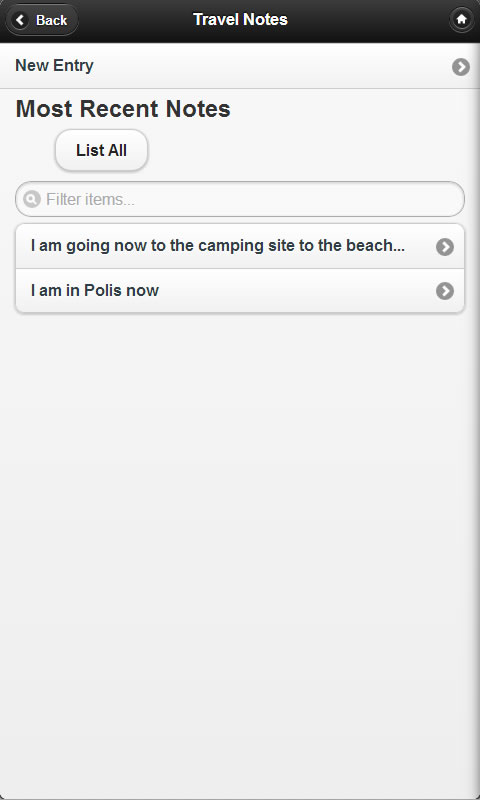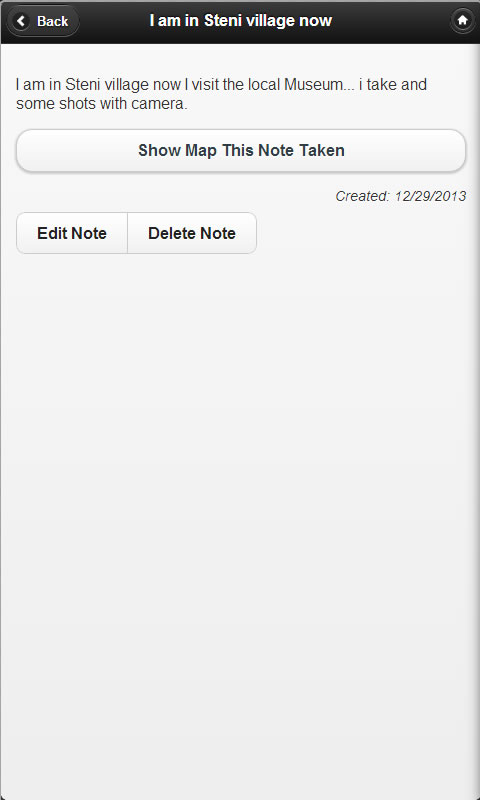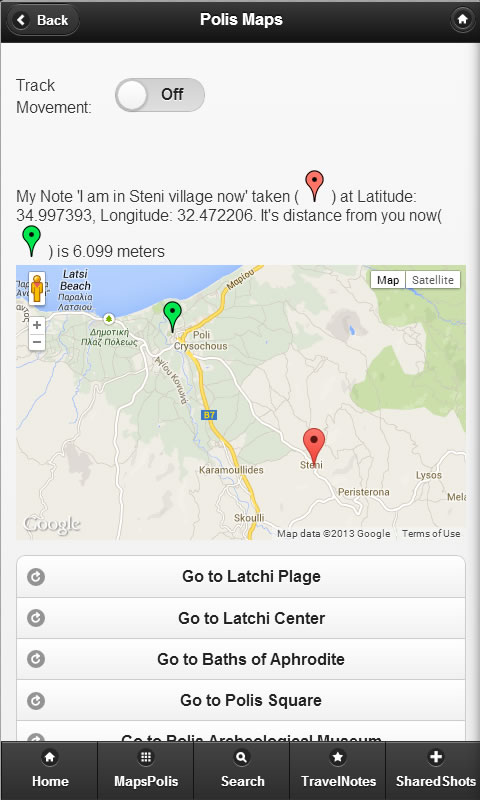Author: Leonidas Savvides, @lwdlse
Computing in class: Desktop: 1990-2000, Laptop: 2000-2010, Tablet: 2010+
Main Tablet OS: Google Android, Apple iOS, MicroSoft Windows 8/10
Two decades ago and particularly from 1990-2000 desktops were de facto standard for students. A decade ago and particularly from 2000 to 2010, laptops started transforming the college experience; today and from 2010, tablets have become a necessity and a way to reduce costs and to become more efficient in all our productivity and more.
Tablets complement Smart Phones although there are many uses exclusively to each.
As an essential to student success Tablets will become this year (2014-2015) the tool of every student, in other words no student can do without one. These smart screens provide tactile, intuitive experiences that are perfect for hands-on learning and social interaction. Given that books and friends are college students’ primary priorities, the tablet is a great tool for achieving academic and social success.
With so many Apps for Tablets is hard to imagine a task you cannot do without.
Tablets represent efficiency in the classroom. They allow for faster, more fluid learning in both lectures and seminars, as the tablet enables quicker note taking. Easy access to apps in class allows students to engage with new information and contribute relevant material to the class conversation. That means that info is instantly accessible, so that students can instead concentrate on critical thinking.
The physical dimensions and nature of Laptops are done them unsuitable for classroom or at least not like their successors Tablets; this for the face to face professor-student or student-student communication.
Financially, tablets reduce the costs in the long run. They offer additional savings through e-books—a cheaper, lighter alternative to expensive textbooks. Also you have the ability to keep your eBooks intact and annotate digitally a copy of them, and keep them both in Tablet or Computer where easy access and no non-found problems. Also eBooks take no space in your room any number to have.
Personally I believe the more you know about Apps and Tablet usage the more benefit you will have from it. College students should benefit more from High School students and from Primary Pupils. Gaming I think goes more for non-college users.
I think Tablets should be introduced to schools of all levels by law and special education (and guides published) about their usage should be provided appropriately. Also students must be given special treatment not to spent most of their time in non-education matters such watching video or playing games, rather concentrate first on their courses and if there is spare time to do concentrate on some other activity.