Create RECOVERY DRIVE [USB3 STICK 16GB] Windows 10 Pro [19043.2006]
Time complete: ~90 min
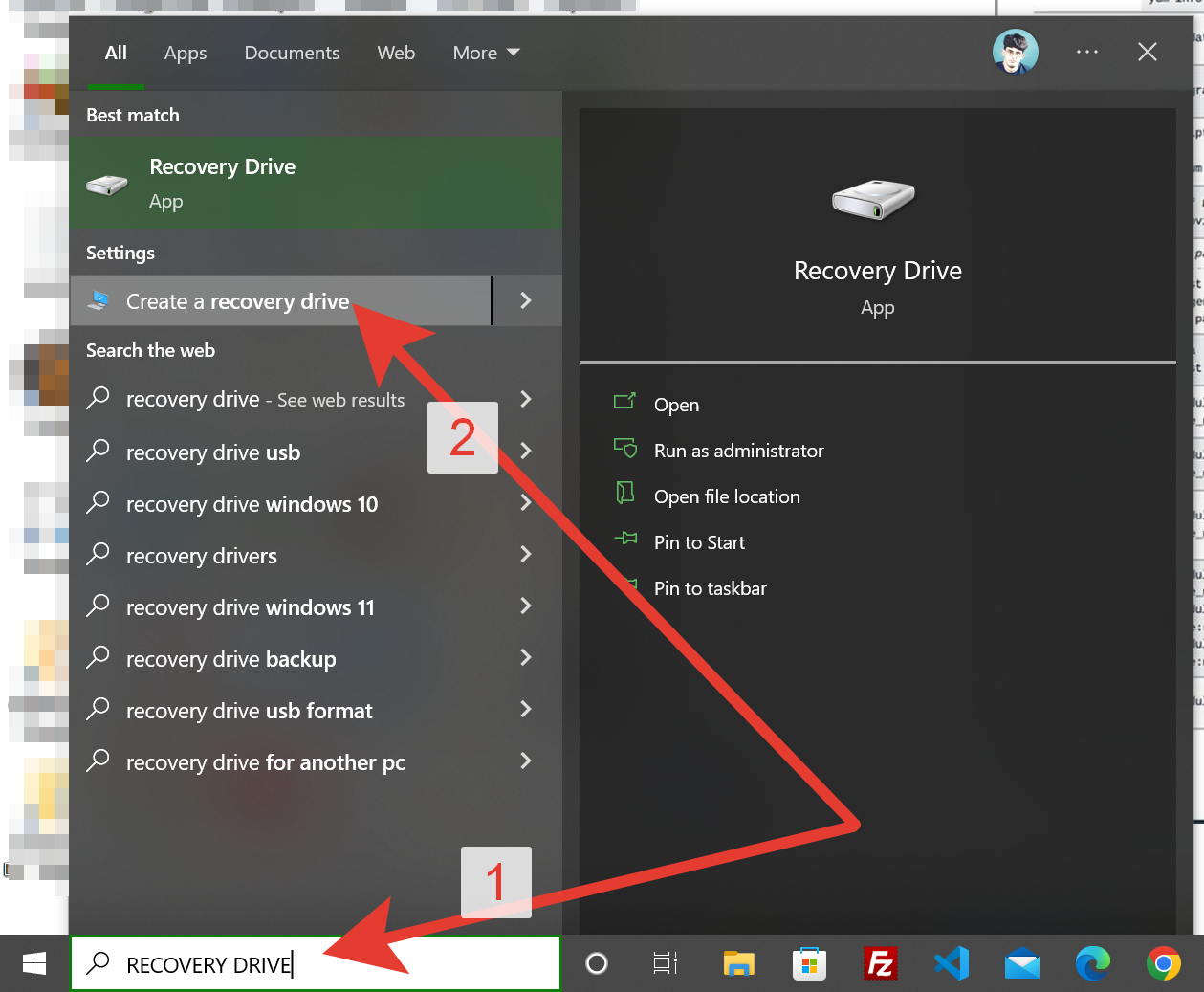
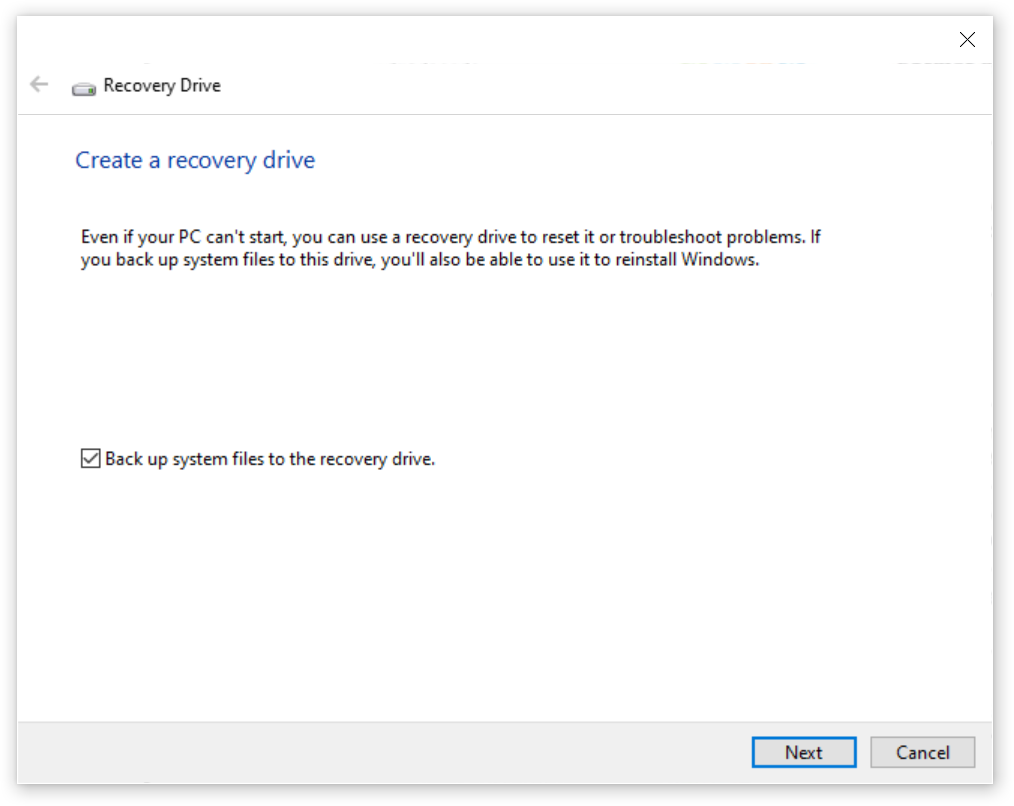
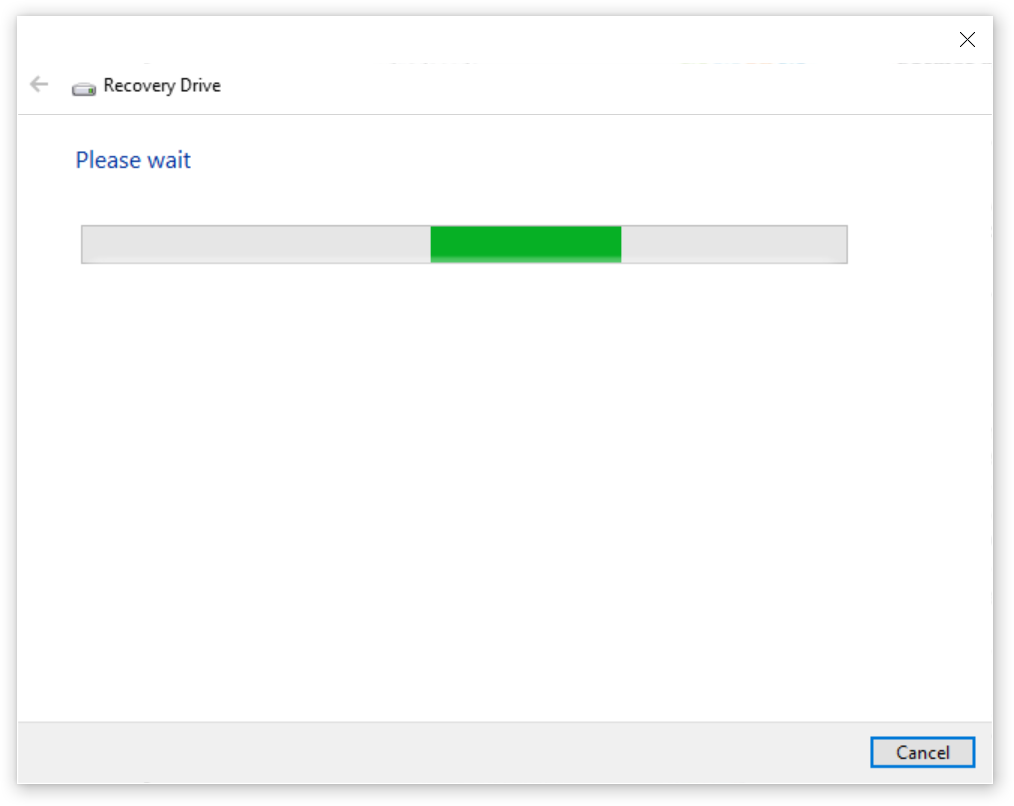
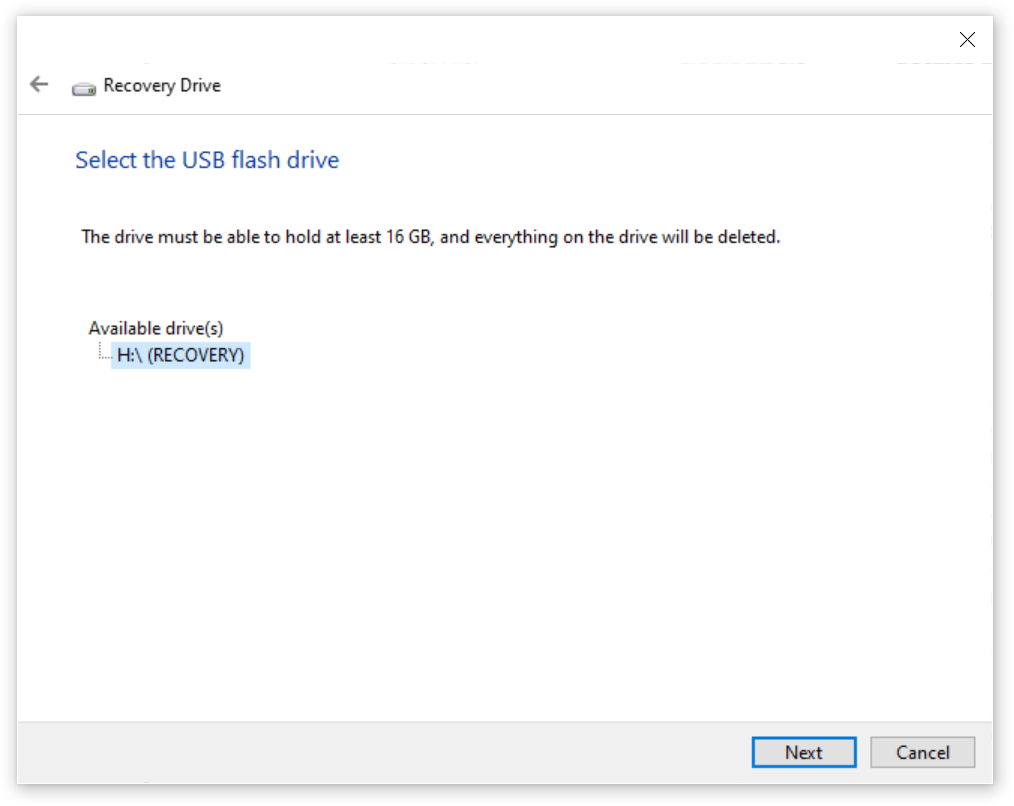
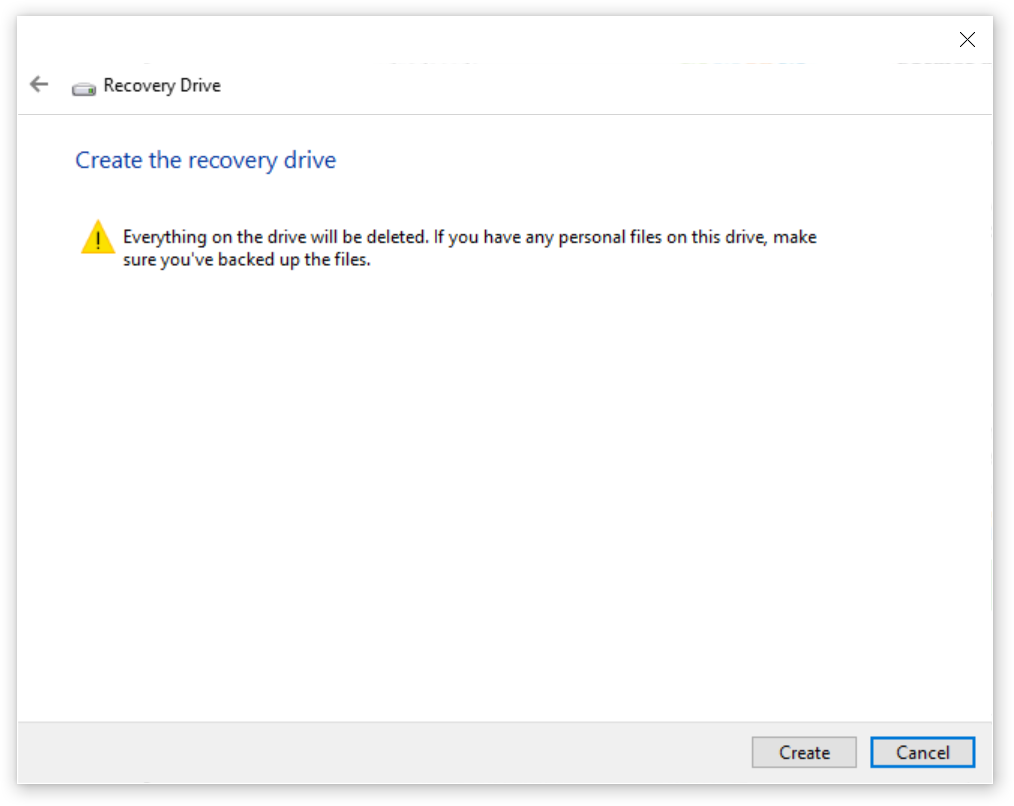
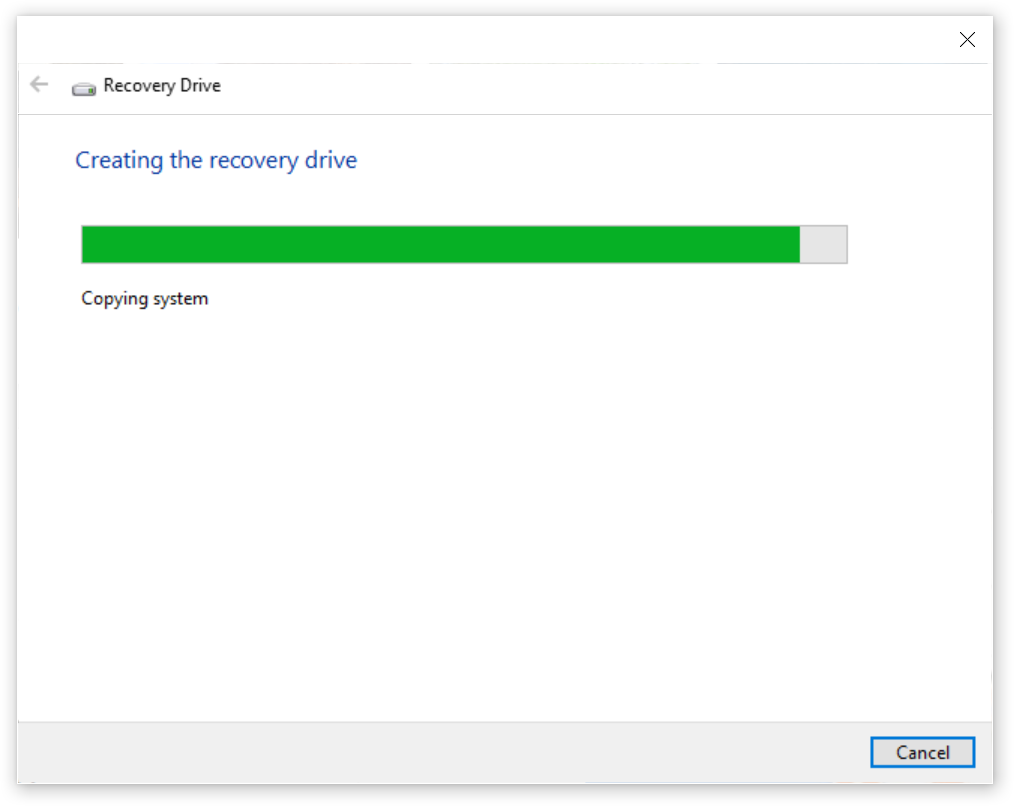
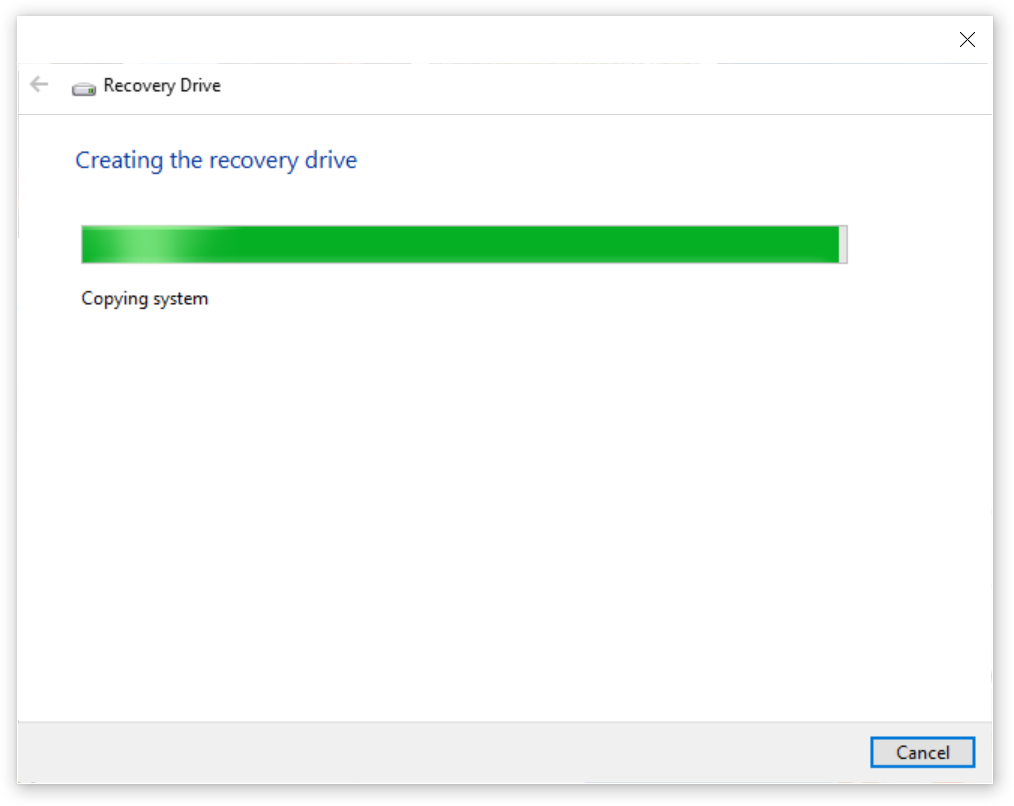
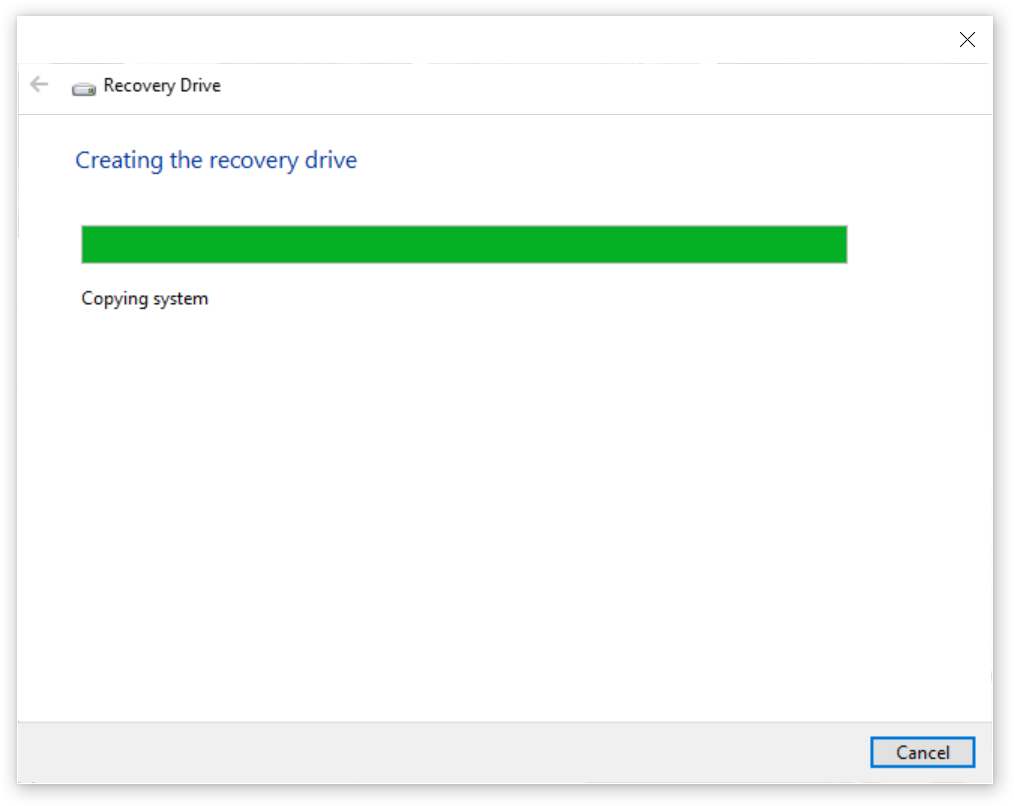
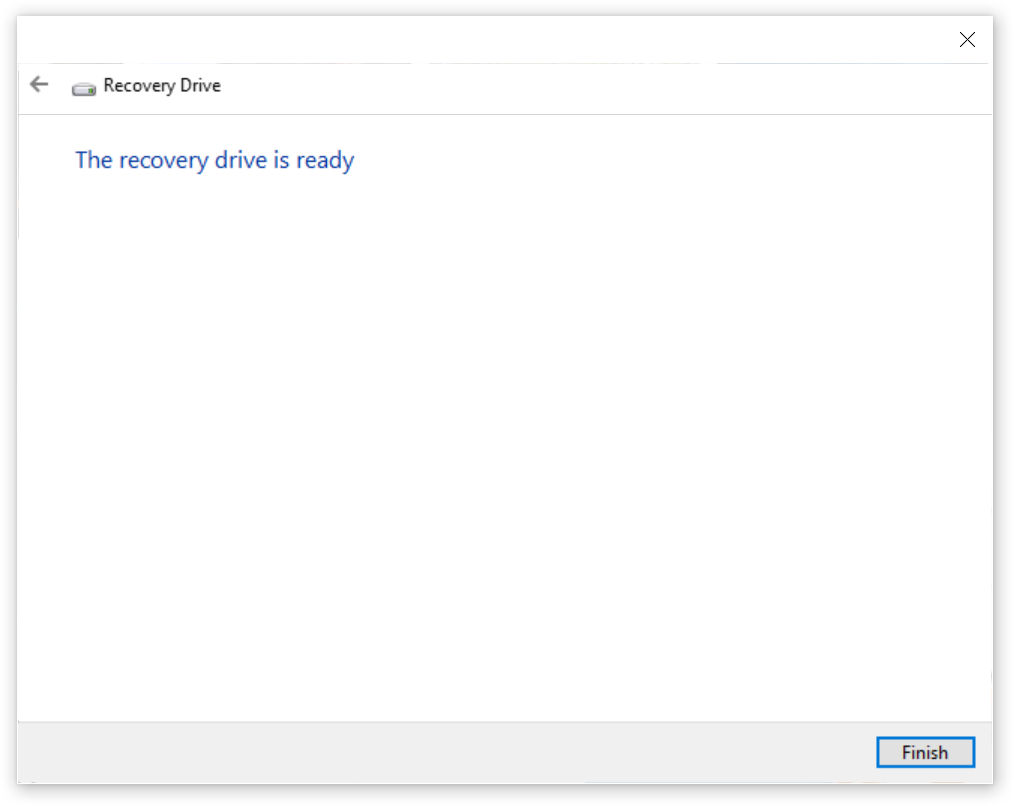
Just another WordPress site
SystemPropertiesAdvanced
step – 1:
Right-Click on START.
step – 2:
Select RUN.
step – 3:
Write as one word.
System Properties Advanced.
step – 4:
After pressing the ENTER key, Opens the “Systems Properties” window.
step – 5:
On the Startup and Recovery section press “Settings”.
step – 6:
Now on the new Windows in the Section “System Settings”.
step – 7:
Choose Default Operating System.
step – 8:
Press OK to exit the “Startup and Recovery” window.
step – 9:
Press again OK to exit the “Systems Properties” window.
===
SystemPropertiesAdvanced
How To Check If My PC Is Windows 11 Compatible
>>>>>>>> Go >>>>>>>>
Upgrade to the New Windows 11 OS | Microsoft
https://www.microsoft.com/en-us/windows/windows-11
Check for compatibility
Use the PC Health Check app [14MB] to see if your current PC meets the requirements to run Windows 11. If so, you can get a free upgrade when it rolls out.
03:30 – PC Not Compatible – PC Health Check App – Alert
03:53 – Enter BIOS – Asus Motherboard [ Del or F2 ]
06:10 – PC Now is Compatible – PC Health Check App – Alert
=======================================
Donate
https://www.paypal.me/lsepolis123
https://www.patreon.com/lsepolis123
Skype
lwdlse or lselwd
Blog
http://www.LeonidasSavvides.com/blog/
Facebook
https://www.facebook.com/leonidas.e.s…
Twitter
https://twitter.com/lwdlse
Instagram
https://www.instagram.com/leonidassav…
Editing Software: Adobe Premiere Pro / Windows 10 Pro