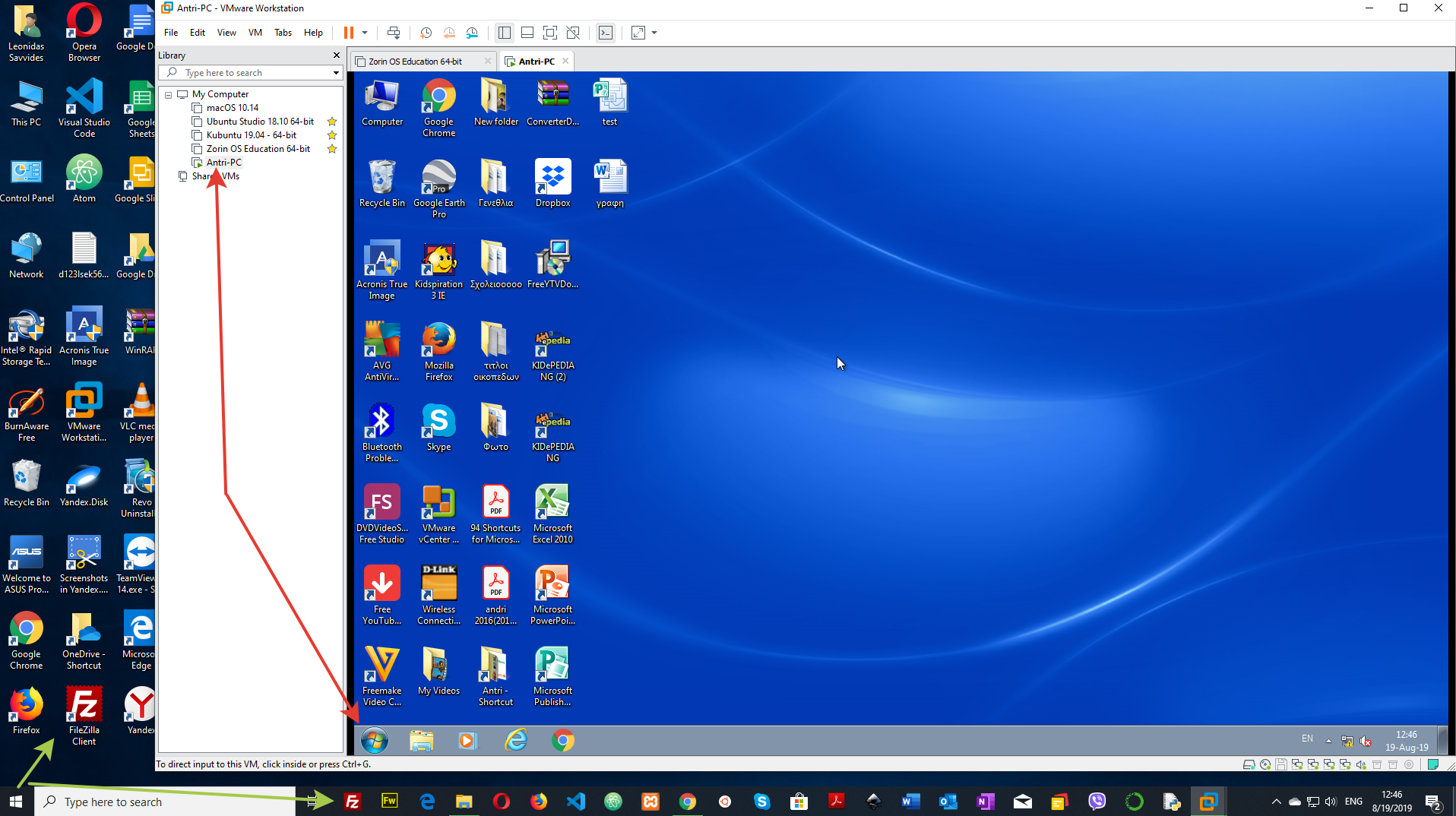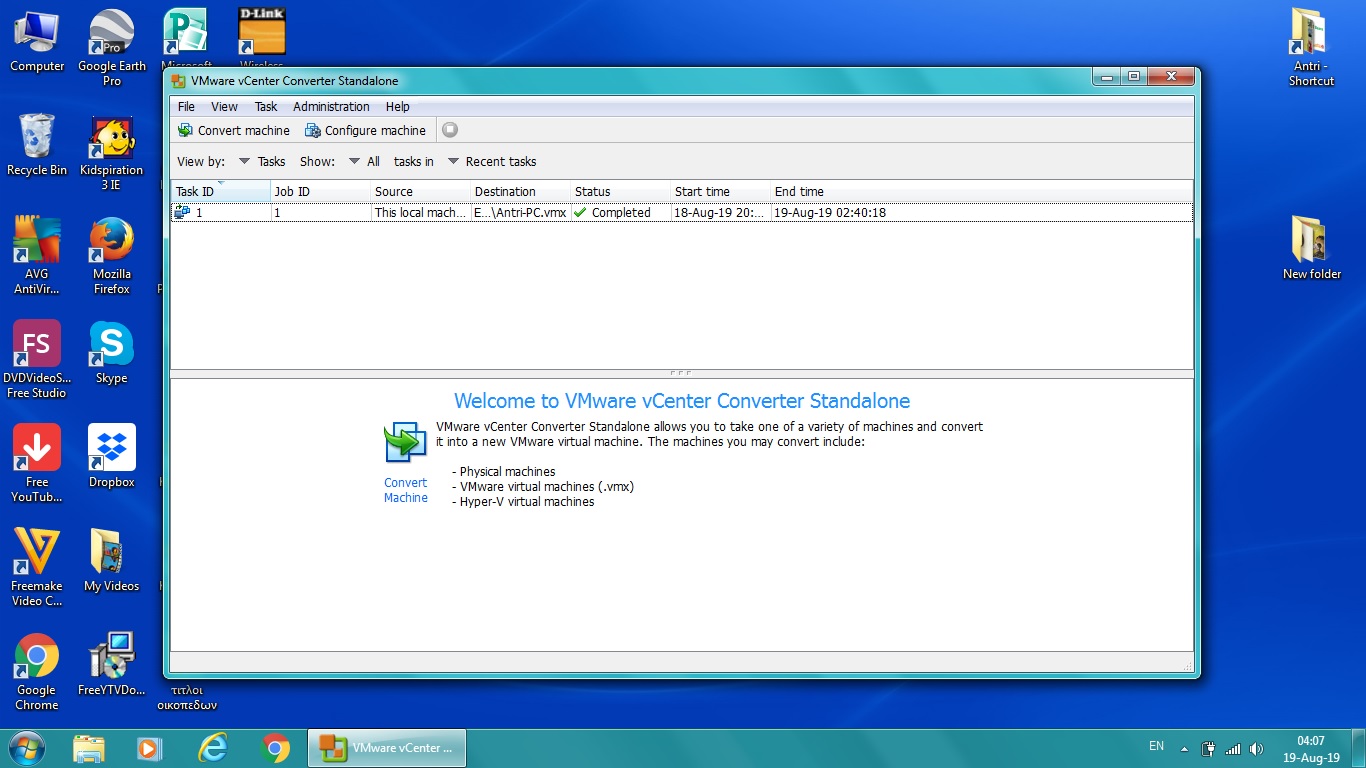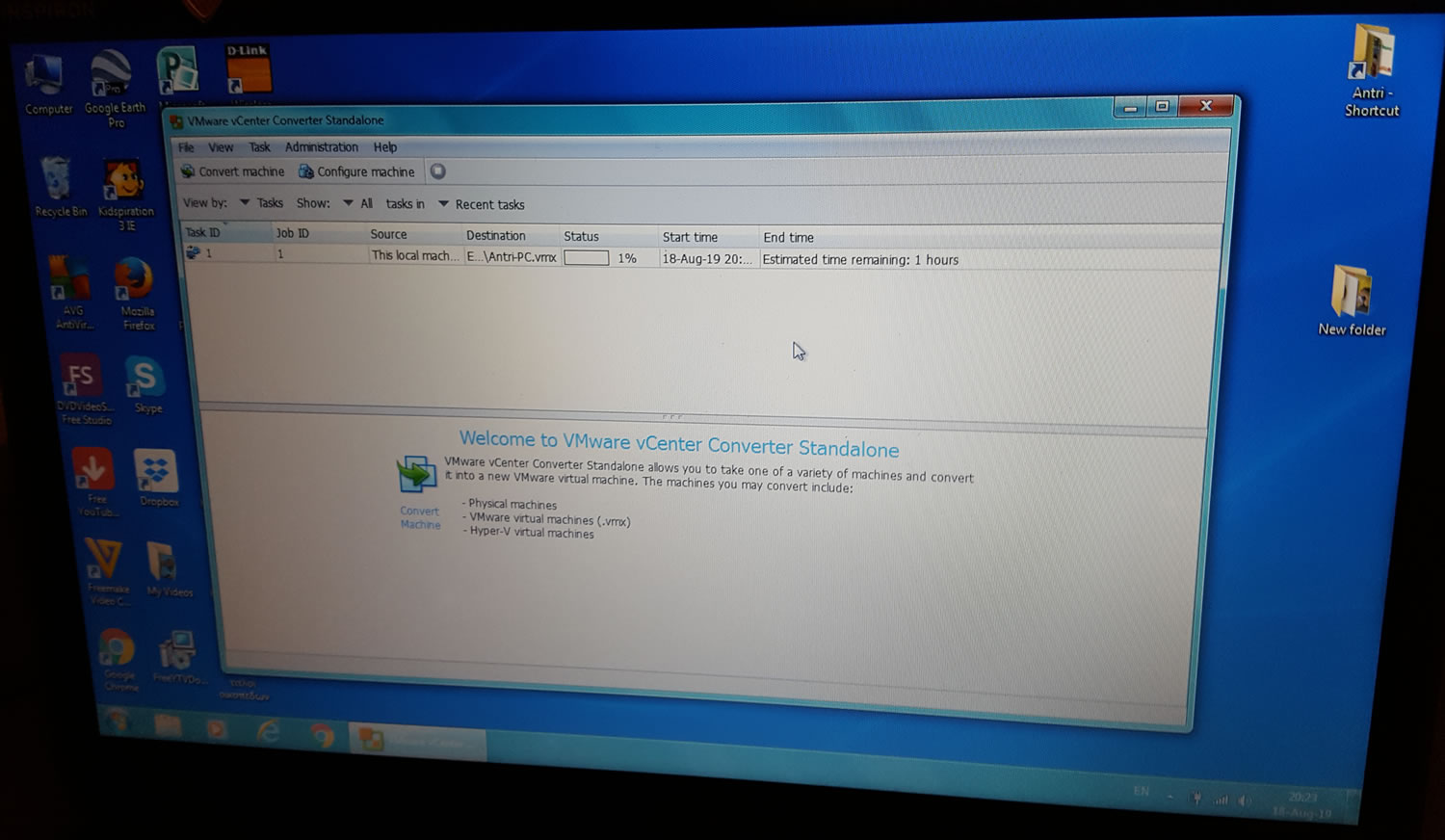The best way to search for a Laptop or Desktop Computer medium to high priced for a purpose eg Software & Web Development or another item is just to create something for this in a related channel, like a YouTube video, blog article, Presentation, Excel Info/List, an Infographics, or other…
Try to Create something RELEVANT
YouTube video mp4 or/and // eg “best laptops for software development in every budget”
Presentation Pptx or/and
Excel sheet/list xlsx or/and
Blog articles WordPress or/and
?…or another item, just create something in relation to this item, its category, or its usage…
This is also the case in case you read a textbook/book especially in Programming
After finishing reading a chapter or section, practice examples, do exercises in code by typing scripts, and run code in IDE, Emulator, Browser, etc
In addition, you will get embedded in your head, more what you have read by implementing an App with related programming as the chapter you read or write a guide how-to in programming related in your blog, …
I learn this by creating a YouTube video & Blog post & Presentation [these] for my blog, about buying a laptop for specific needs [particularly Software Development] in different budgets, I learned a lot about the laptops market – even the laptop market local or online is huge… like many hidden secret models of laptops – were in the market but un-noticed… to me!!!